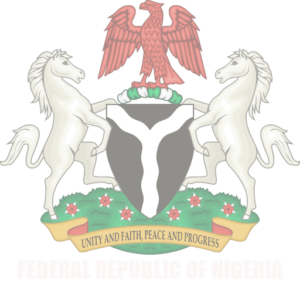This is the “do it yourself whenever and wherever you are” process of enrolment. For this option of the enrolment process, the applicant visits the official website of NIMC (www.nimc.gov.ng) and pre-enrols online using the Pre-enrolment Portal (https://penrol.nimc.gov.ng/), filling in his/her data in block letters, then confirming the accuracy of the data provided. The applicant finally prints out a summary sheet that has a 2D barcode. At a NIMC enrolment centre, the 2D barcode is scanned with the applicant’s details then directly captured on to the enroller’s computer system.
It is important to note that the Online Pre-Enrolment is an initial step in the enrolment process. The enrolment is only completed after the applicant gets his or her biometric data (fingerprints, headshot photograph and signature) captured and processed by an Enrolment Officer at any NIMC Enrolment Centre.
Downloading and Using the Enrolment Form
Rather than filling in the online pre-enrolment form and printing out a summary sheet with the 2D barcode, an applicant can also download the Enrolment Form to print out and fill. To download your enrolment form online go to www.nimc.gov.ng. Fill all forms in block letters and proceed to the nearest enrolment Centre for biometrics capturing in order to obtain the National Identification Number (NIN). Note: you can also pick up an enrolment form at NIMC’S ERC.
Below is an illustrated summary of the online pre-enrolment process:
Step 1

Applicant visits NIMC website to access the Pre-Enrolment Portal: https://penrol.nimc.gov.ng and the online Enrolment Form.
Step 2

Applicant fills the Enrolment Form online, prints out a summary sheet with a 2D Barcode and heads to any NIMC Enrolment Centre.
Step 3

Applicant verifies and confirms the enrolment data on the system.
Step 4

Applicant has his/her headshot photograph, fingerprints and signature captured.
Step 5

Applicant has his/her supporting documents scanned.
Step 6

Applicant’s enrolment is acknowledged; two slips are generated and given to the applicant: (a) Transaction Slip (b) NIN Slip indicating completion of enrolment.