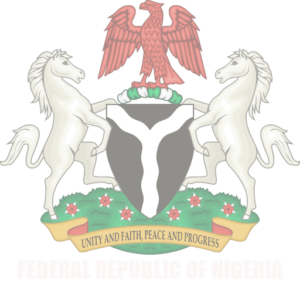The list below can be scrolled horizontally on smaller screens of some devices.
| NIMC Service/Product | Fee | More Details |
|---|---|---|
| NIN (Adults) | FREE | View >> |
| NIN (Minors) | FREE | View >> |
| Modifications (Adults) | N500 per updatable field (note Date of Birth not included in this group and carries its own fee of N15,000) |
View >> |
| Modifications (Minors) | N500 per updatable field (note Date of Birth not included in this group and carries its own fee of N15,000) |
View >> |
| Re-Issuance of NIN Slips | N500 in the case of loss, damage or theft N500 per data field in the case of change/modification of record |
View >> |
| Death Enrolment | Not yet activated | View >> |
| NIMC Verification Service (NVS) | Negotiable and based on the access level requested | View >> |
| NIMC Verification Service API | Currently free access for approved, registered developers | View >> |
NIMC Service Level Agreement >>
How to Make Treasury Single Account (TSA) Payments Using Remita
Payments to Government Ministries, Departments and Agencies (MDAs) in Nigeria are currently made directly into the Treasury Single Account (TSA).
Step 1:
Visit www.remita.net to start the payment process.
Step 2:
Click on the option ‘Pay Billers‘ on the ‘Bills & Purchases‘ button.
Step 3:
Who do You want to Pay – type in ‘National Identity Management Commission‘.
Name of Service/Purpose – choose ‘[the service you want to pay for]‘.
Amount to Pay – will be set based on your choice in the step above.
Payer’s Name – type your full name.
Payer’s Phone – type your phone number.
Tick the ‘I am not a robot’ reCAPTCHA checkbox and click on the stated selection of images before clicking on the ‘Verify’ button.
Step 4:
Click on the ‘Submit’ icon to ͞proceed to payment.
A new page which is the invoice will come up which will display your RRR – Remita Retrieval Reference at the top of the page.
Print the invoice and take note of your RRR.
Step 5:
Choose any payment method convenient for you.
Option 1: ‘Card’.
Option 2: ‘Bank Branch’.
Option 3: ‘USSD’.
Option 4: ‘Internet Banking’
Option 5: ‘Wallet’.
Proceed to complete your transaction by clicking on the “Pay…’, ‘Print Invoice’ or ‘Continue’ button as suited to your preferred method.
Making Payments for Others
A person can make the Remita payment of fees for someone else requiring such services as modifications, renewals or re-issues. Identification details of the person making the payment are not required, only the payment invoice and RRR are to be presented by the person needing the services as evidence of payment.
The person seeking such NIMC services will also need to be physically present at the NIMC office for verification before any changes or updates can be processed. A person cannot obtain someone else’s NIN, for instance, make a Remita payment to have details linked to that NIN modified or updated – the owner of the NIN needs to be present and verified by NIMC.