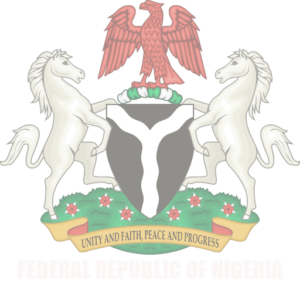NIMC’s Android Enrolment mobile application is a mobile NIN enrolment software with capabilities to acquire both textual and biometric data while maintaining an international standard of biometric quality.
This solution is designed to power NIMC’s Ecosystem drive, allowing NIMC agents to cover the majority of Nigerians previously hindered by location, space and time. Licensed agents will be able to seamlessly and inexpensively enrol Nigerians in urban or very remote areas nationwide into the National Identity Database at any time, and any place quickly.
How it Works
Watch the video below.
The NIMC Android NIN Enrolment Software (AES) was designed and built to facilitate the accessibility of NIN enrolment to all Nigerians.
This software will provide the capability to enrol Nigerians for their national identification number using a mobile phone that runs on the Android operating system.
Benefits
NIMC Android Enrolment Software provides time and resource-saving benefits to all licensed agents and Nigerians:
Feature-packed Mobile Solution
The AES contains every feature agents need to capture biometric data and enrol a citizen in minutes from anywhere in the world. From an Automatic GPS Locator, Geolocation Features, Fingerprint Validation to Liveness Detection and Slip Printing along with other features.
Low Set-Up Cost
Compared to other enrolment systems, the NIMC AES solution is cheaper both in setup and maintenance.
Seamless and High-Quality Mobile Capture
AES enrols citizens faster, enabling agents to empower millions of Nigerians anywhere with national identification using high-quality fingerprint capture and image output quality.
Secure Mobile Enrollment for All
Enrolment agents never have to worry about compromising health compliance regulations as biometric capture can be done from a safe distance while enrollee data is securely captured onto NIMC’s servers.
How to use the Android Enrollment Software
The AES is easy to use. To start capturing biometric data and enrolling citizens on mobile devices, licensed agents can follow these steps:
- Install the application from a secure directory on the NIMC server where a download URL will be made available to an authorized user. The app is installed just like any Android application.
- Authorize your device – a device user is required to be created by the administrator on the NIMC CBS to use the application.
- Activate your device – all Enrolment Service agents are expected to purchase the Android enrolment software activation license. This license is purchased on CBS and is assigned to devices upon approval of device activation requests.
- Login to your device to start enrolling – the Android NIN enrolment application is built to enable two login processes, login ID/Password and the option of fingerprint access.
- Start performing enrolment activities such as adult and child enrolment, data capture etc. The operator can also perform modification of existing data if such a license is granted.