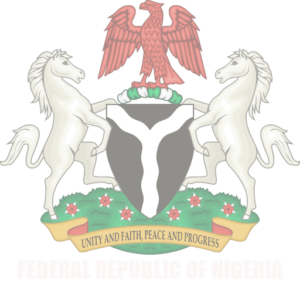The NIN Slip can be re-issued in the case of the following:
- Loss
- Damage
- Theft
- Change/Modification of Record
In the Case of Loss
An applicant will be required to provide the following:
- Police report (recent)
- Court affidavit for loss of documents
- Evidence of payment (N500)
- Photo ID
In the Case of Damage
An applicant will be required to provide the following:
- Evidence of the damaged NIN Slip
- Evidence of payment (N500)
In the Case of Theft
An applicant will be required to provide the following:
- Police report (recent)
- Court affidavit for loss of documents
- Evidence of payment (N500)
- Photo ID
In the Case of Change/Modification of Record
An applicant will be required to provide the following:
- Transaction slip issued after modification was done
- Evidence of payment (N500) per data field modified
Timeline: Immediately
Payment Process
Step 1:
Visit www.remita.net to start the payment process.
Step 2:
Click on the option ‘Pay Billers‘ on the ‘Bills & Purchases‘ button.
Step 3:
Who do You want to Pay – type in ‘National Identity Management Commission‘.
Name of Service/Purpose – choose ‘NIN Slip Re-issue‘.
Amount to Pay – will be set based on your choice in the step above.
Payer’s Name – type your full name.
Payer’s Phone – type your phone number.
Tick the ‘I am not a robot’ reCAPTCHA checkbox and click on the stated selection of images before clicking on the ‘Verify’ button.
Step 4:
Click on the ‘Submit’ icon to ͞proceed to payment.
A new page which is the invoice will come up which will display your RRR – Remita Retrieval Reference at the top of the page.
Print the invoice and take note of your RRR.
Step 5:
Choose any payment method convenient for you.
Option 1: ‘Card’.
Option 2: ‘Bank Branch’.
Option 3: ‘USSD’.
Option 4: ‘Internet Banking’
Option 5: ‘Wallet’.
Proceed to complete your transaction by clicking on the “Pay…’, ‘Print Invoice’ or ‘Continue’ button as suited to your preferred method.