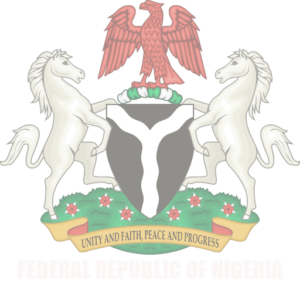This is the enrolment of every Nigerian and Legal Resident from the age of 16 years and above.
Those below the age of 16 years have to be enrolled as minors. Read more about Enrolling Minors >>
Supporting Documents
Walk into the nearest NIMC Enrolment Centre with your BVN if you have one and any of the following required Original and Valid supporting documents:
- Old National ID Card
- Driver’s License
- Voter’s card (Temporary or Permanent)
- Nigerian International passport
- Certificate of Origin
- Attestation letter from a prominent ruler in your community
- Birth certificate
- Declaration of age
- Attestation letter from religious/traditional leader
- NHIS ID card
- Government staff ID card
- Registered/recognized private organization staff ID card
- School ID Card (private/public)
- Tax Clearance certificate
- Valid immigration documents
- Nigerian Commission for Refugees (NCFR) Refugee Certificate
- Refugee ID card
- Refugee Factsheet
Process for capturing applicants of 16 years and above (Adult Enrolment):
- Applicant walks into the enrolment Centre with a supporting document.
- Applicant will be verified to ascertain if he/she has ever enrolled using the NIN verification portal.
- Applicant will be issued an enrolment form to fill if he/she has not enrolled before. OR the printed Barcode slip will be collected if the applicant had pre-enrolled earlier using the pre-enrolment service.
- Applicant’s forms will be vetted by a NIMC Official to crosscheck the information filled on the form against the supporting document provided and to check for errors/mistake filled on the form. Note: applicants who cannot read nor write should be accompanied by a literate individual who can do the form filling for him/her.
- Applicant’s pre-filled information will be inputted on the NIMC Software by a NIMC enrolment officer or the Barcode slip will be scanned by the NIMC enrolment officer to populate all the required field.
- The enrolment officer will ask the applicant to double check his/her information for errors using the applicant monitor.
- If the applicant is satisfied with his/her demographic information, the biometrics (ten finger prints and facial image) of the applicant will be capture subsequently.
- After completing the enrolment, a Transaction ID Slip will be issued to the applicant as an evidence of the transaction. However, the Transaction slip does not confer the right to National Identification Number. The applicant will be requested to come back for the NIN within 1-5 working days, as it is subjected to availability of network, authentication and verification.
- A National Identification Number (NIN) Slip is issued to the applicants after processing.
- The National e-ID Card will be Issued to applicant within 12months after Issuance of NIN barring any unforeseen circumstances. Currently, the focus of Government is to ensure the widespread issuance of the NINs to citizens and legal residents for effective digital identification across the country.
Service Fee: ENROLMENT IS FREE
Availability: Monday – Friday (8a.m. to 4 p.m.)
Percentage of availability: 95 % (The Remaining 5% can be attributed to upsurge of applicants etc.)
Dependencies:
- Availability of the NIMS Backend.
- Availability of Network for data transmission.
- Availability of power for the enrolment system.
Below is an illustrated summary of the enrolment process:
Step 1

Applicant walks in to an Enrolment Centre with supporting documents and is verified not have previously enrolled.
Step 2

Applicant gets and fills the Enrolment Form, providing the required demographic information.
Step 3

Applicant approaches the Enrolment Officer who collects the filled form and inputs the details into the Enrolment Application.
Step 4

Applicant verifies and confirms the enrolment data on the system.
Step 5

Applicant has his/her headshot photograph, fingerprints and signature captured.
Step 6

Applicant has his/her supporting documents scanned.
Step 7

Applicant’s enrolment is acknowledged; two slips are generated and given to the applicant: (a) Transaction Slip (b) NIN Slip indicating completion of enrolment.
Types of Enrolment Processes
Self Service
This is also a “walk in and do it yourself” process of enrolment whereby an applicant walks in to an Enrolment Centre and fills an Enrolment Form (hard copy). The completed form is handed over to the Enrolment Office who in turn captures the biometric data of the applicant and process the data in the completed Enrolment Form.
Assisted Service
This is a “walk in and get assistance from a Support Officer” method of enrolment. This method involves the same steps as the Self Service one above, but in this case the applicant cannot fill the Enrolment Form on his/her own and walks in to the Enrolment Centre to be assisted by a Support Officer whose responsibility it is to guide the applicant in correctly filling the Enrolment Form with the required information.
Mobile Service
The Mobile-Service process involves an applicant enrolling for the NIN by going to any of the Mobile Enrolment Stations available in his/her neighbourhood at any point in time. For this method of enrolment, the applicant may request for an Enrolment Form and personally complete it or request for assistance from the Support Officer. This method is valid and complete after the biometric data of the applicant is captured and the data in the filled Enrolment Form processed by the Enrolment Officer at the station.