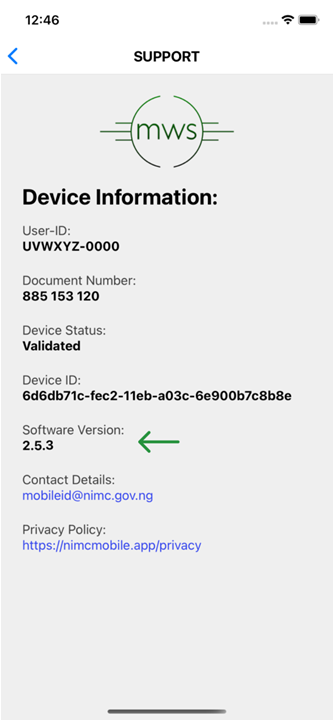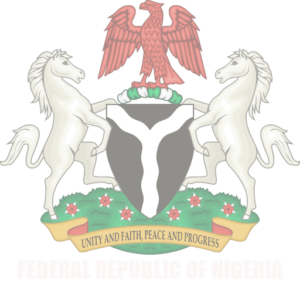-
- Launch the MWS Mobile ID app installed on your device (Android or iOS).
- Enter your PIN on the lock screen to continue.
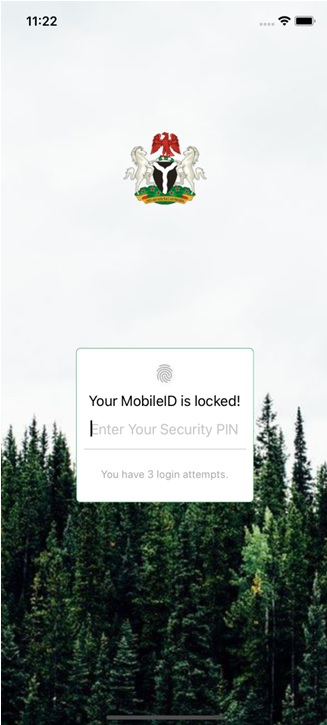
-
- Select “Tools” menu tab from the bottom menu area.

-
- Select “SUPPORT” button on the Tools screen.

-
- A “Device Information” screen will appear with your “Software Version” number also displayed.