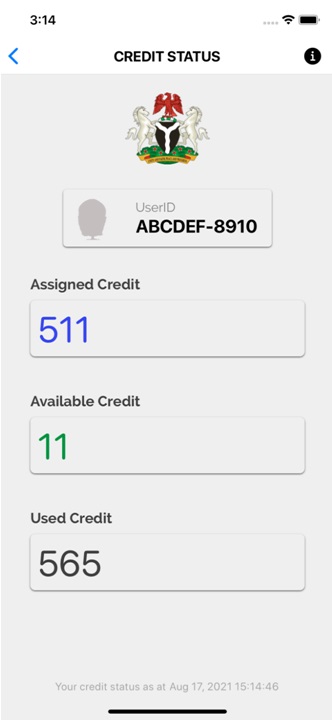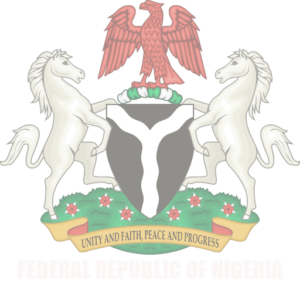For every verification performed on the MWS Mobile ID app, a log containing the verifier’s details is stored against the record verified for audit purposes.
Below is a step by step process to view who has verified your record so far.
-
- Launch the MWS Mobile ID app installed on your device (Android or iOS).
- Enter your PIN on the lock screen to continue.
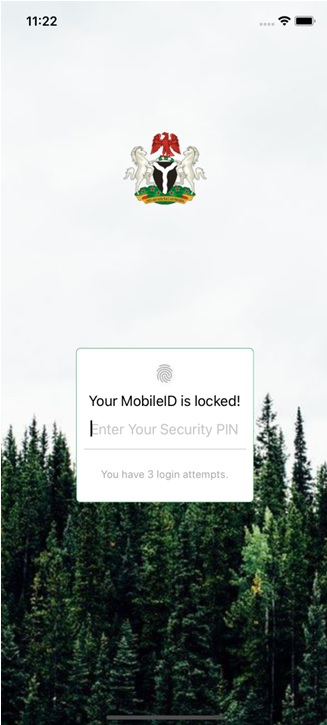
-
- Select “Tools” menu tab from the bottom menu area.

-
- Select the “STATISTICS” button on the “Tools” section.
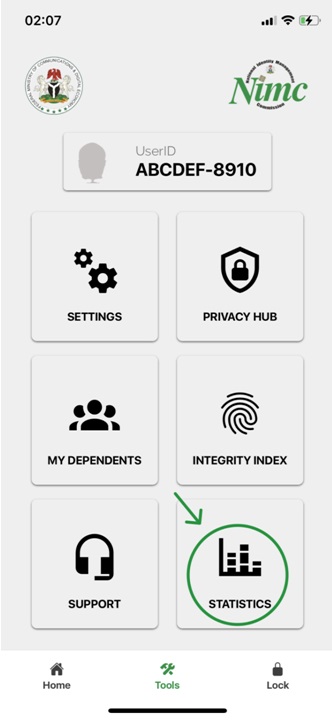
-
- Select “Scan Alerts” from the dropdown list and continue.
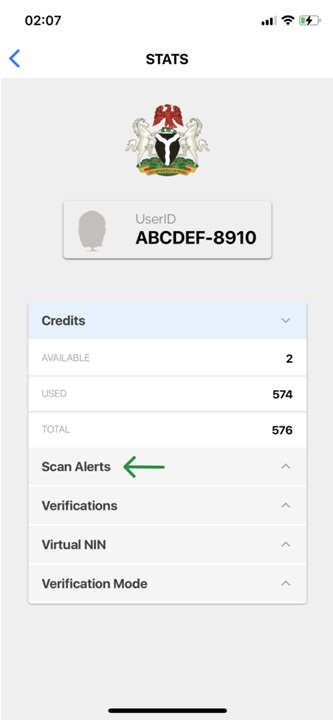
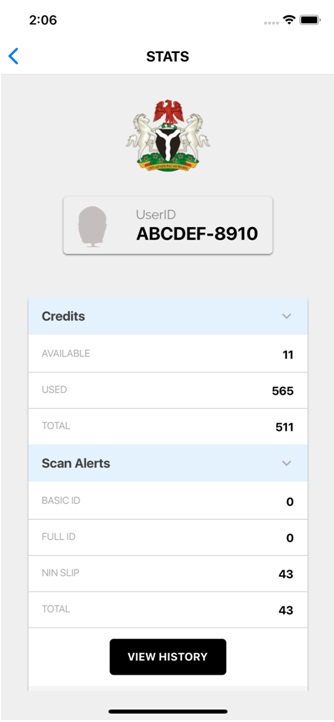
-
- Select the “SCAN AN ID” button on the “Home” screen.
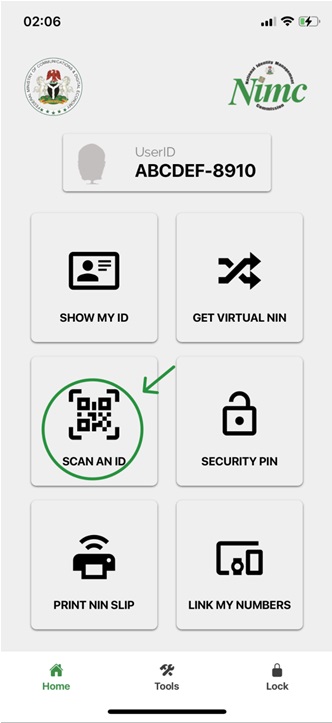
-
- Select the cylindrical database icon on the top area of the QR code reader screen.
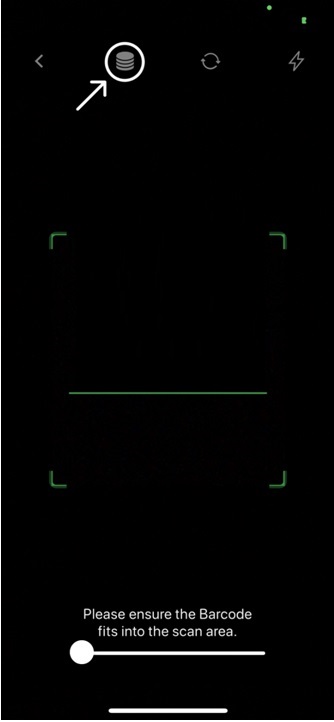
-
- View your Credit Status to determine how many more times you can use your Mobile ID app to verify profiles before needing to acquire more credit units.